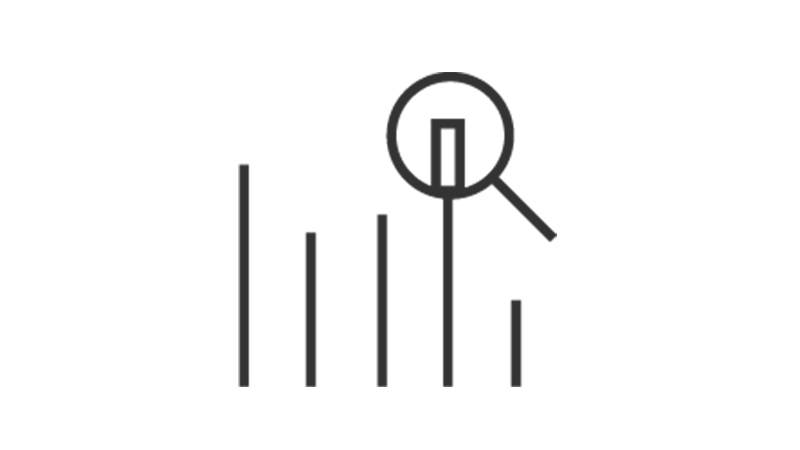Whatever your future holds, create a goal to help you get there
If you've got a long-term goal in mind – like getting the keys to a new home or travelling the world in retirement, setting up an investment goal in the latest version of the app is a smart way you could get there.
You set your long-term goal. We’ll work out how much you'd likely need to invest each month to reach it.
Then, make a deposit or set up regular contributions – or both – and track your goal’s progress easily, all in one place.
Keep in mind that creating an investment goal will help you decide how much to invest, but the value of your investments will go up and down, so you could get back less than you invest. Eligibility criteria and fees apply.
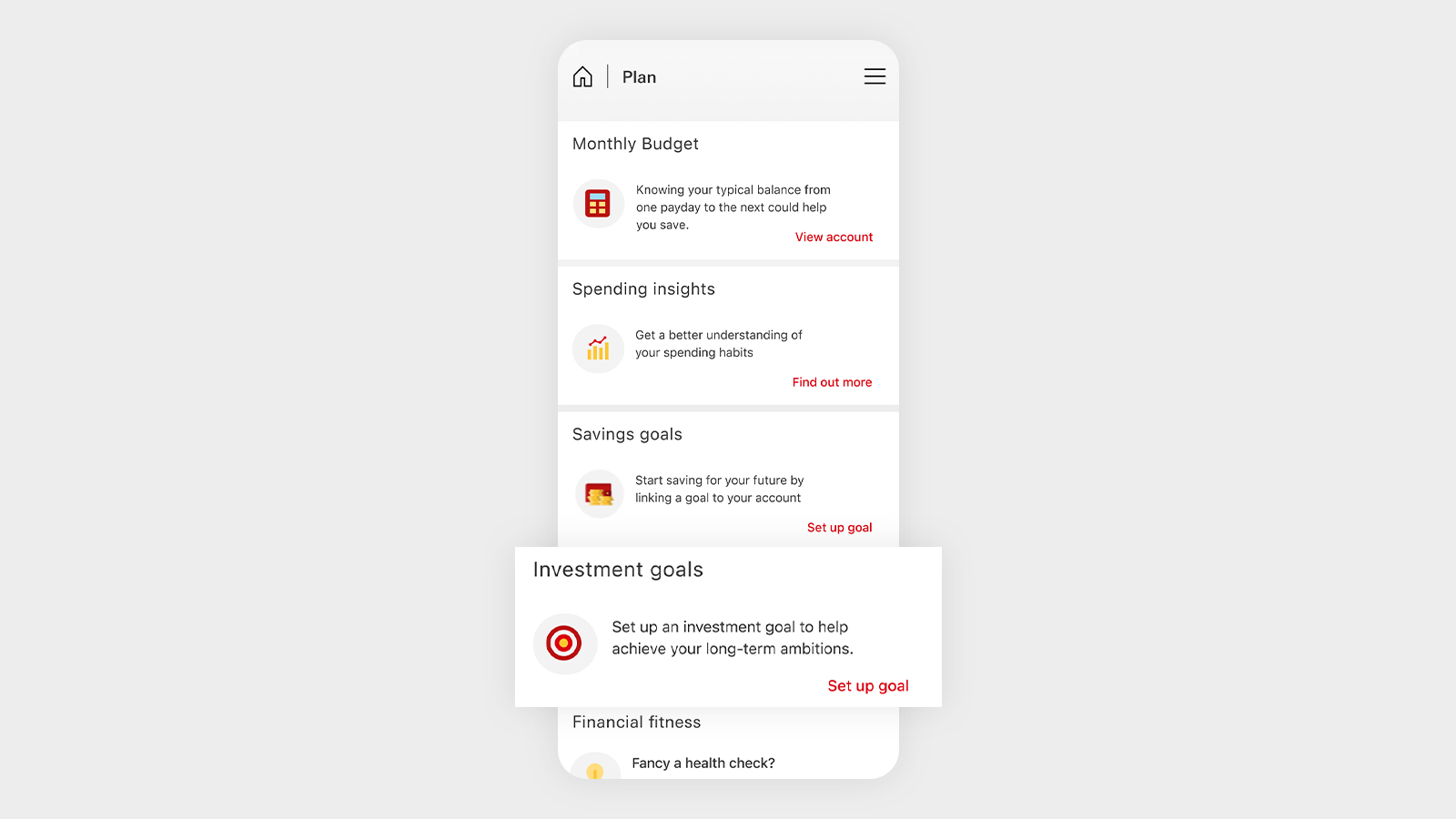

Win up to £20,000 with HSBC Premier
Invest £10,000 in our wide range of funds and you'll be entered into our cash prize draws. Winners will receive one of 13 cash prizes (£20,000 x 1, £5,000 x 2, £1,000 x 10) awarded each month. Invest in June and you’ll be entered into all three monthly draws. Invest in July to be entered into July and August draws. Invest in August for a chance at winning in the August draw.
Capital at risk. Offer ends 31 August 2025. Exclusive to HSBC Premier customers. T&Cs and fees apply.
Why create an investment goal?
Visualise your goals
You might have different things you'd like to aim for in life, like a new home and your child's future university course – but it can be hard to keep on top of them all.
Now you can put your goals into focus by logging them in the app and seeing them clearly – all in one place.
Invest towards your goals. See your progress. Start to make them real.
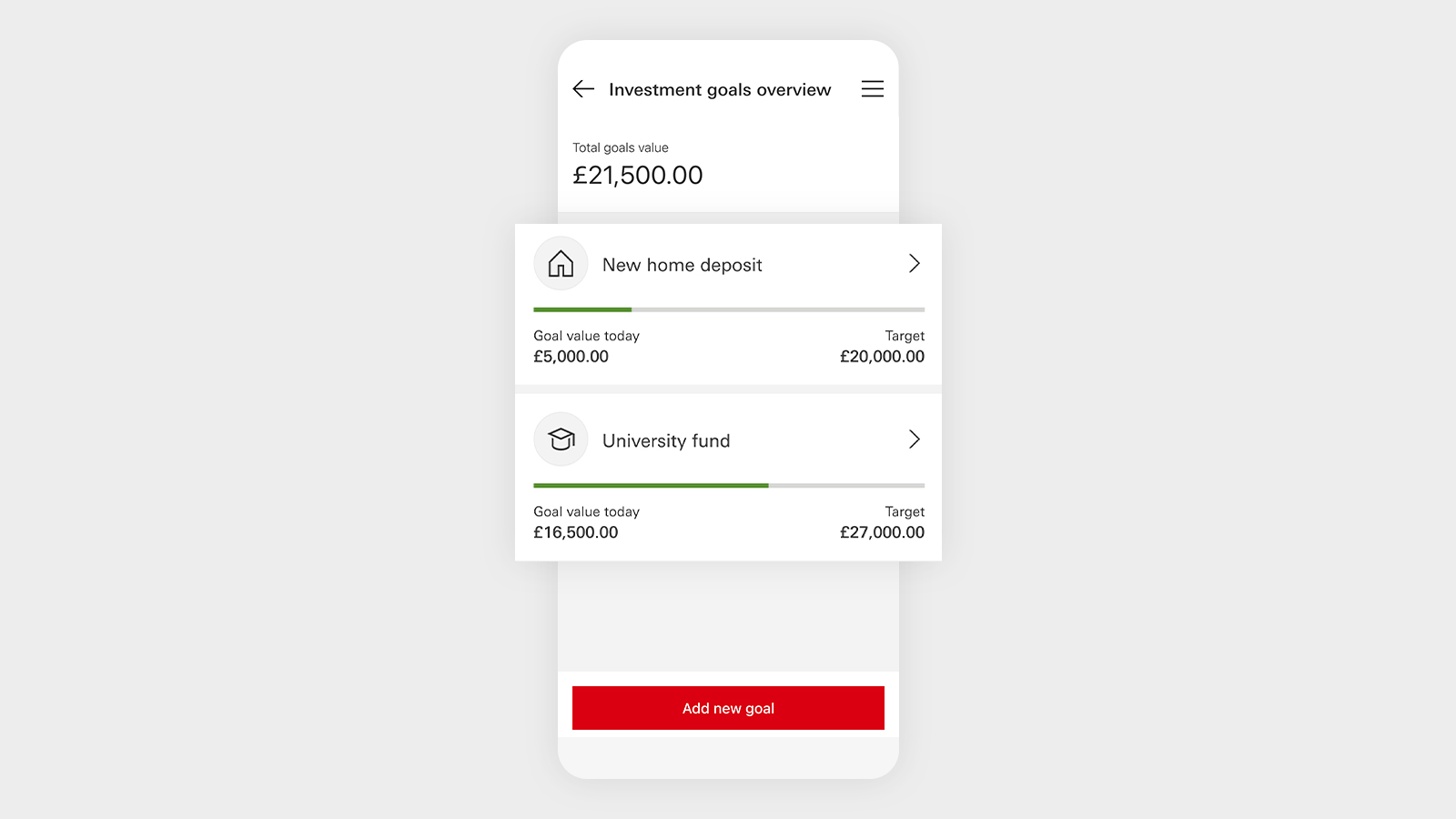
How it works
An award-winning way to invest
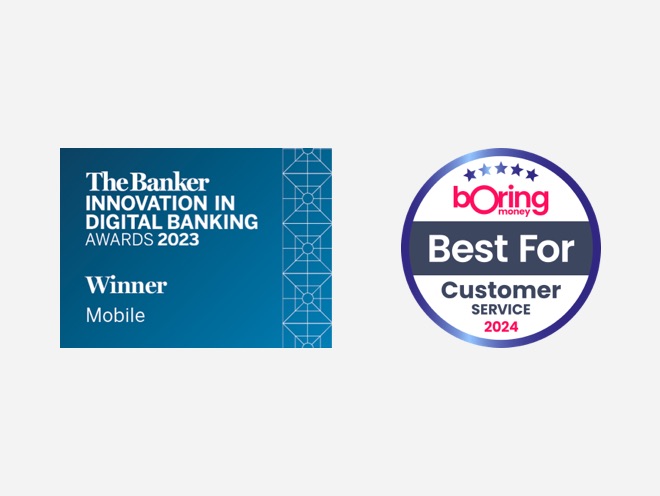
Invest online or straight through your app
We're delighted to have won awards for how easy it is to invest through our app and for our dedicated investment customer service.
Why not try investing with the app yourself?
Just tap the 'Menu' icon in the top right corner. Then select 'Plan' to create a goal and start investing towards it.
Who can set up a goal?
To set up an investment goal, you'll need to:
- be registered for and have the latest version of the HSBC UK Mobile Banking app
- have an HSBC current account or savings account (excluding the Online Bonus Saver and Fixed-rate Saver)
- be a UK resident with a permanent UK residential address
- be at least 18 years old
- not be a US national/citizen/resident (eg a US passport holder)
Before you start investing
Make sure you've got an emergency fund to fall back on – ideally 3-6 months of expenses. This way you could be less likely to dip into your investment to cover any unexpected costs.
You should also aim to invest for at least 5 years. But, your money isn't locked away if you change your mind – you can sell your investments and access your money within 4 business days.
Ready to set up an investment goal?
Already bank with us?
If you already have our app:
- Log on to the HSBC UK Mobile Banking app
- Tap the 'Menu' icon in the top right corner
- Select 'Plan', then ‘Set up goal' under 'Investment goals' and follow the on-screen instructions
Don't yet have the app? Download it now. You can also register for digital banking when you download the app.
New to HSBC?
If you're new to HSBC, explore our current accounts or savings accounts.
Then, you'll need to register for mobile banking before you can set up a goal and start investing towards it.