Register for mobile and online banking
The quickest and easiest way to register for digital banking[@register-digital-banking] is by downloading our app[@mobile-operating-systems]. Just select 'Register now' when asked if you're already registered for HSBC UK Digital Banking.
Register using Photo ID and selfie verification
Watch our short video to find out how you can use Photo ID and selfie to register for mobile and online banking.
Register on the app
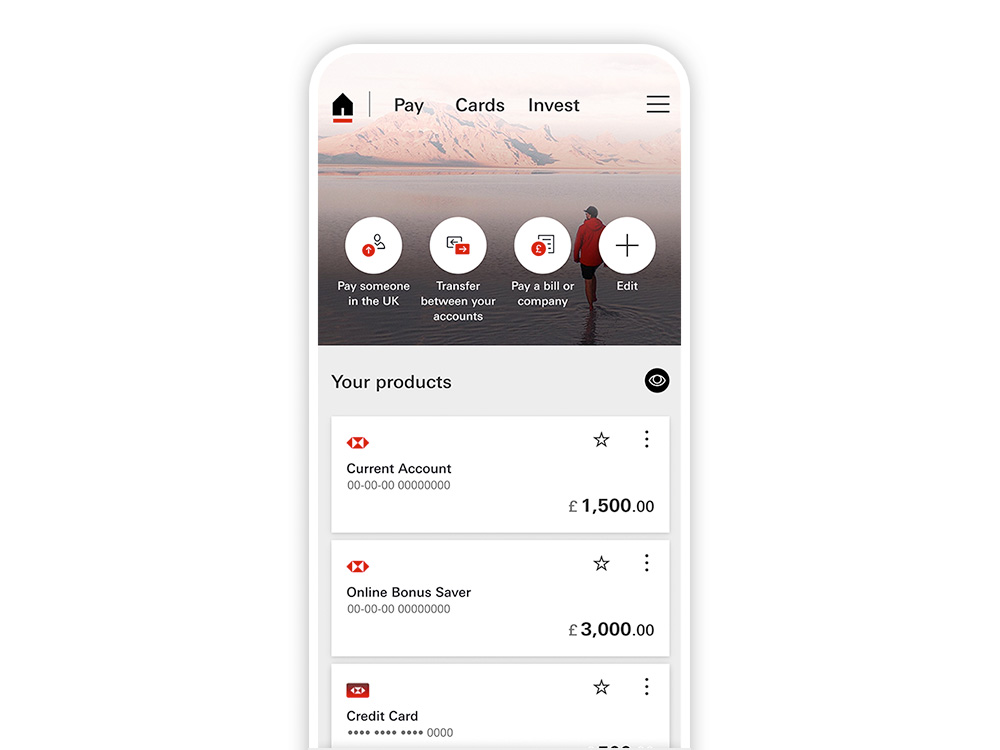
Download HSBC UK Mobile Banking app
Download the app and register in minutes. Manage your accounts on the go, with access to your cards and payments at your fingertips.
Use Photo ID and selfie or your Telephone Security Number to register.
Scan the QR code to download

More ways to register
Register using your Telephone Security Number
Watch our short video to find out how you can use a Telephone Security Number to register for mobile and online banking.
Register online
Register on a desktop device
If you prefer, you can register online on your computer or laptop device.
Need to reset your details?
If you're locked out of mobile or online banking, or you've forgotten your log on details, we can help.
Our digital banking help tool will get you back online quickly and easily.
